Grading: Five Ways You Can Spend Less Time On It
9:00! I can clearly remember staying till 7:00 or even 9:00 to work on lesson planning and grading during my first semester of teaching. My commute was an hour each way, and that left next to no time for anything else. It didn’t take me long to realize that something had to give. I had to find ways to be more productive in less time.
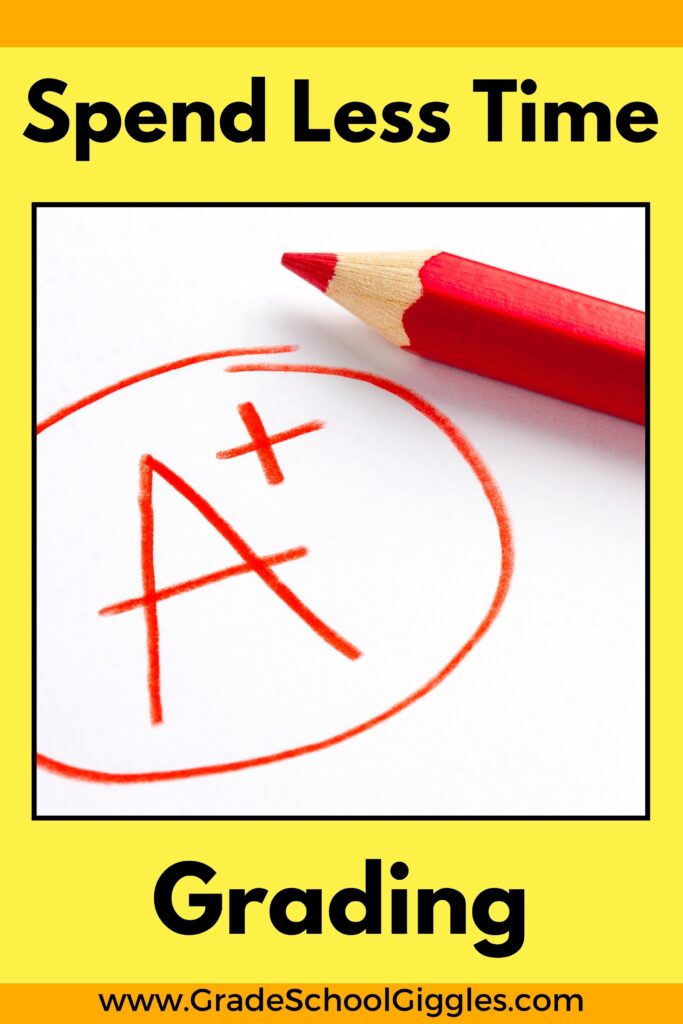
One of the essential tasks that was eating my time was grading. There is always more grading that could be done. If you let it, grading will eat every available minute, but there are ways to reduce the time you spend on grading.
1. Consider the Assignment’s Purpose, and Don’t Grade Everything
The first step in reducing the amount of time you spend grading is to look at what you grade. You don’t have to grade every piece of paper that comes across your desk. In fact, your grades will be more meaningful if you consider the purpose of the assignment before you grade it. Assignments that are intended for instruction can be given a quick glance to make sure you know if anyone is lost. Some work from centers, spelling word practice, and other work that is more for practice than assessment can be glanced over and marked with a rubber stamp, sticker, checkmark, etc.
Some independent practice activities can be graded, but some can just get a quick glance over. Assignments given as assessments need to be graded, of course, but they don’t have to be overly long to get the job done.
2. Keep Assignments Easy to Calculate
The number of questions on assignments impacts the grading time. Of course, lengthier assignments will take longer to grade, but the number of questions does too. Assignments with 5, 10, 20, or 25 questions are quicker to mentally calculate grades for than assignments with 12 or 17 questions. Keeping a quick grade tool on hand helps speed things up too. I cut up one and used contact paper to attach it to the back of my clipboard. That way, I could take my grading with me and grade a few papers whenever I had a minute or two.
3. Consider the Types of Assignments You’re Using
Another thing to keep in mind is the type of assignments. Assignments with right or wrong answers, like multiple choice or fill-in-the-blanks, are quicker to grade than open-ended assignments. If you have a key, use it. Writing and projects are much easier to grade when you use a rubric. While open-ended questions are great and should definitely be used, a good mix of formats will help all of your students shine and will keep the grading manageable.
4. Teach Your Students to Self-Correct Their Own Work
I don’t advise having kids correct other kids’ work, but many assignments can be corrected through self-checking. Give the kids a pen or a colored pencil and a clipboard. Have them all sit on the floor away from the desks and project the key. Have them correct their work.
5. Consider Incorporating Electronic Options
Some skills can be assessed electronically. When I was teaching multiple grade levels, I gave my spelling test through Spelling City and had my kids print their results. It was already graded for me. I’ve also given multiplication quizzes through online activities and had the kids print their results. You can even create your own quizzes or create a Google Survey so that the whole class’s data goes directly into a spreadsheet. Keep your eyes open for opportunities to use electronic options for some assignments.
Follow Grade School Giggles’s board Classroom Organization & Management on Pinterest. Hopefully, you’ll be able to reduce the time you’re spending grading by trying out at least one of these ideas. Leave a comment and let me know what you’re already doing or what you’re going to try.

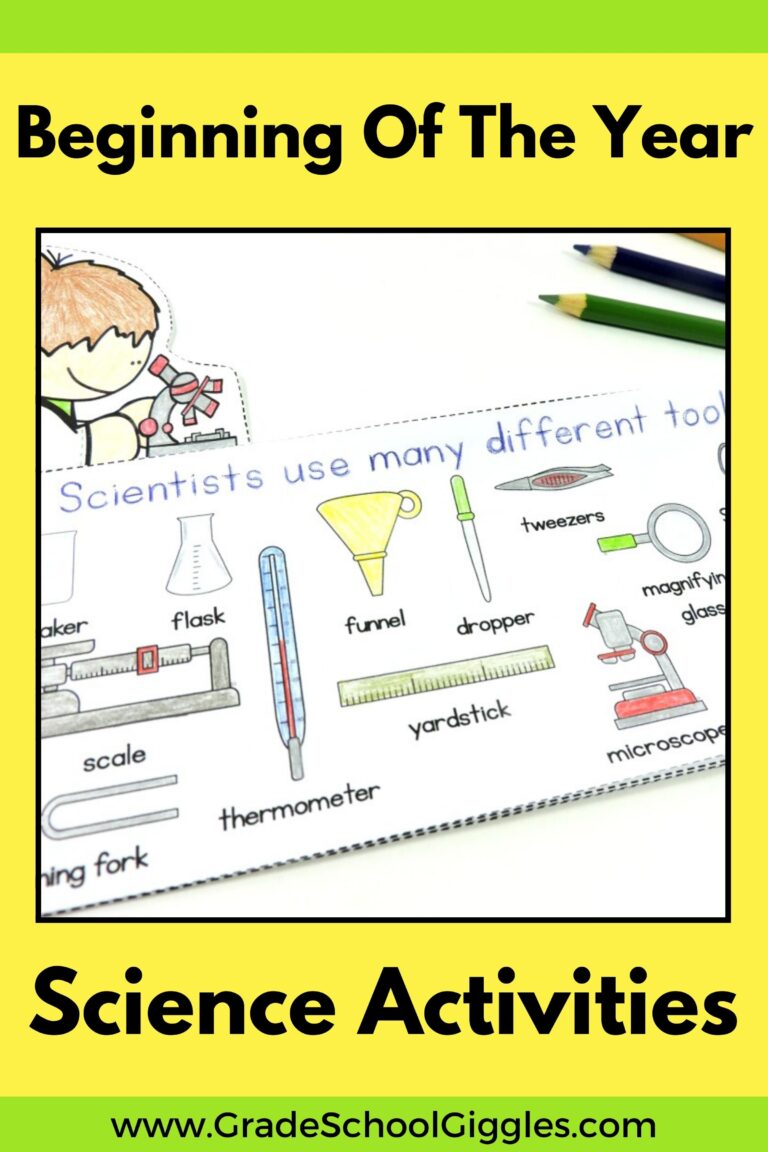


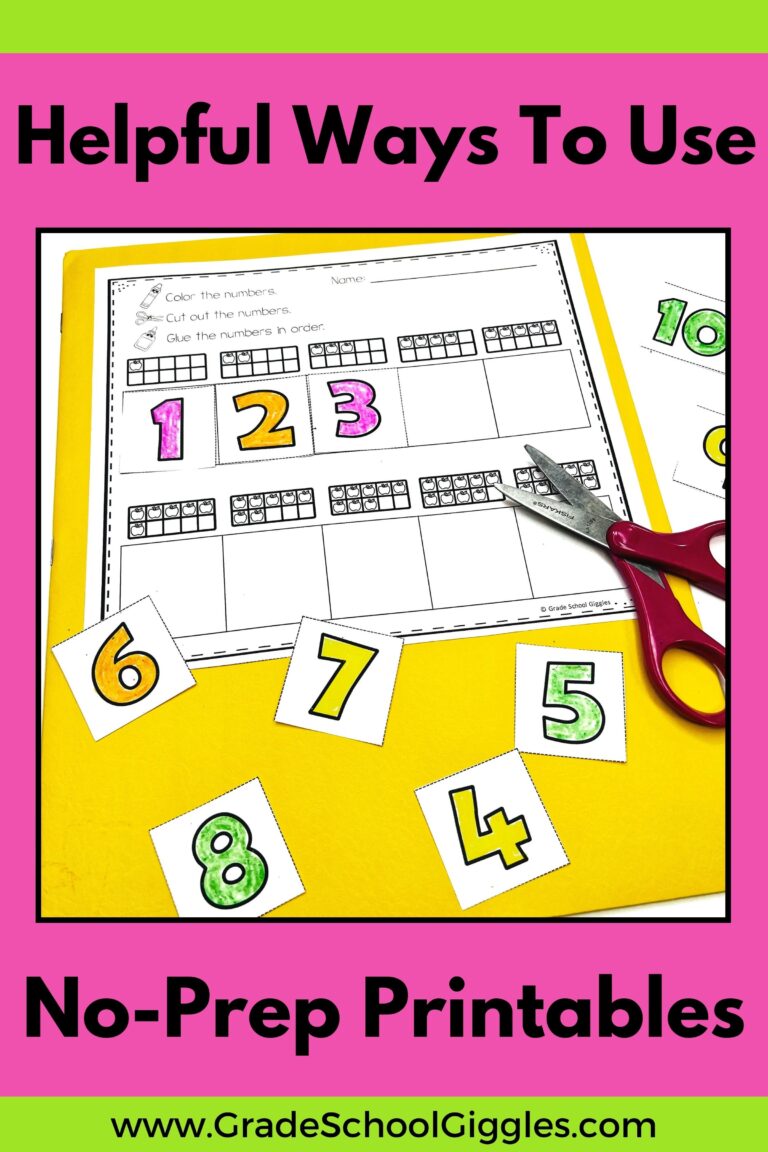
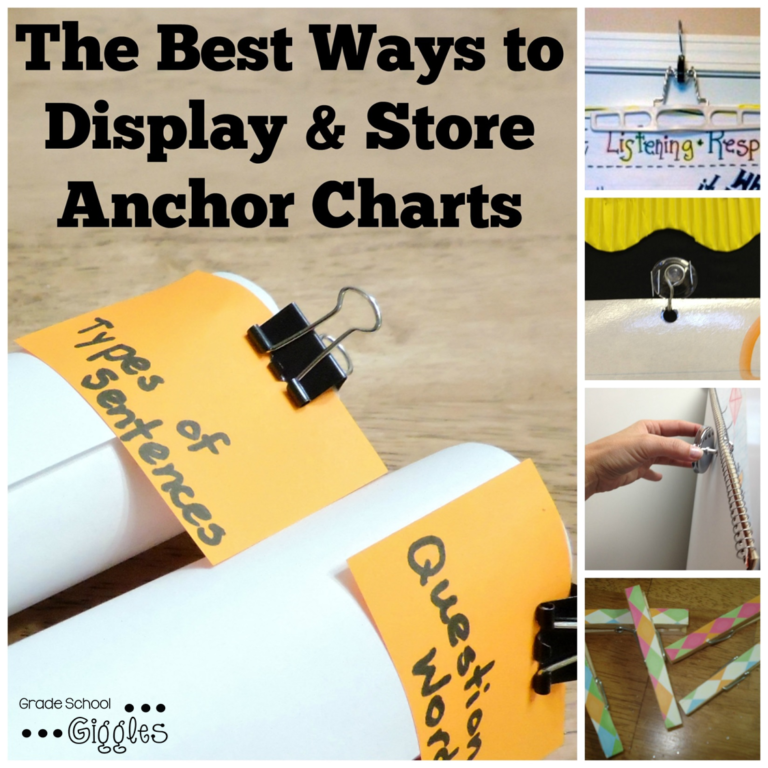

Love these easy tips! Thanks for sharing!
Thank you :)